PART 2: DESIGNING AN ADVERTISEMENT
In this blog post, we move on to discuss how to design an advertisement with these 4 tips:
1. Choose a memorable image.
Simple but unexpected is often the best route to take. For example, these stark, colorful silhouette ads that barely even show the iPods they’re peddling couldn’t get much more straightforward, but because they don’t look like any other ads, they are instantly recognizable.
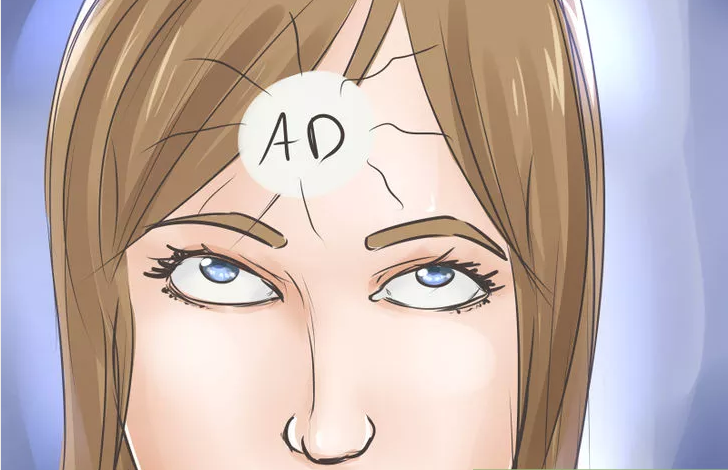
2. Distinguish yourself from your top competitor(s).
A burger is a burger is a burger, but if you let yourself think like that, you’ll never make your sale. Use your ad to highlight your product’s advantages over that of your competitors. To avoid lawsuits, keep to statements about your product, not theirs. For example, this Burger King ad mocks the size of the Big Mac while speaking the literal truth: that is a Big Mac box, after all, leaving McDonald's no legal ground from which to retaliate.
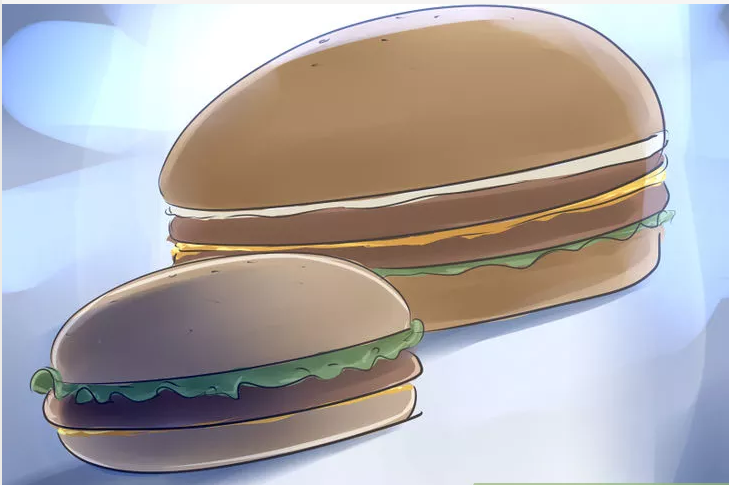
3. Design a business logo (optional).
A picture says a thousand words, and if a logo is effective enough, it can render text unnecessary (the backwards Nike checkmark, the Apple bitten apple, the McDonald's arches, the Chevron shell). If you're running a print or television advertisement, try to develop a simple, appealing image that will stick in the minds of viewers. Consider these points:
- Do you already have a logo? If you can, think of fresh and creative ways of re-imagining it.
- Do you have a commonly-used color scheme to work with? If your brand is instantly recognizable by the colors in the ad or the logo, use this to your advantage. McDonald's, Google, and Coca-Cola are good examples.
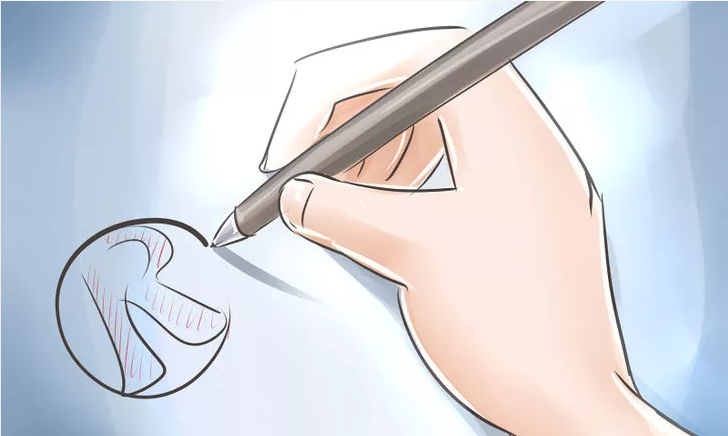
4. Find a software or technique creating your advertisement.
How you create your ad will depend on which medium you're using to advertise. Note that if
starting from zero, it takes a long time to acquire skill with a design app, or with design itself. In these cases it may be more helpful (and less frustrating) to browse freelance sites like craigslist and 99designs for design help. If you're looking to try it on your own, here are tech suggestions to get you started:
- If you're making a small-scale print ad (such as a flyer or magazine advertisement), try using a program such as Adobe InDesign or Photoshop. Or, if you're looking for a free option, you can use GIMP or Pixlr.
- If you're making a video ad, try working with iMovie, Picasa, or Windows Media Player.
- For an audio ad, you can work with Audacity or iTunes.
- For a large-scale print ad (such as a banner or billboard), you'll probably have to contact a print shop to get the work done. Ask which software they recommend using.

Source: wikihow.com